Post Launch, ResearchKit
Since 2015, leveraging ResearchKit to conduct studies has allowed researchers to connect to a larger and more diverse set of participants and collect continuous data from sensors and devices never possible before. This new way of gathering valuable data has led to groundbreaking discoveries.
Here are some of the features and work created by Apple leveraging ResearchKit.
Hearing Tasks
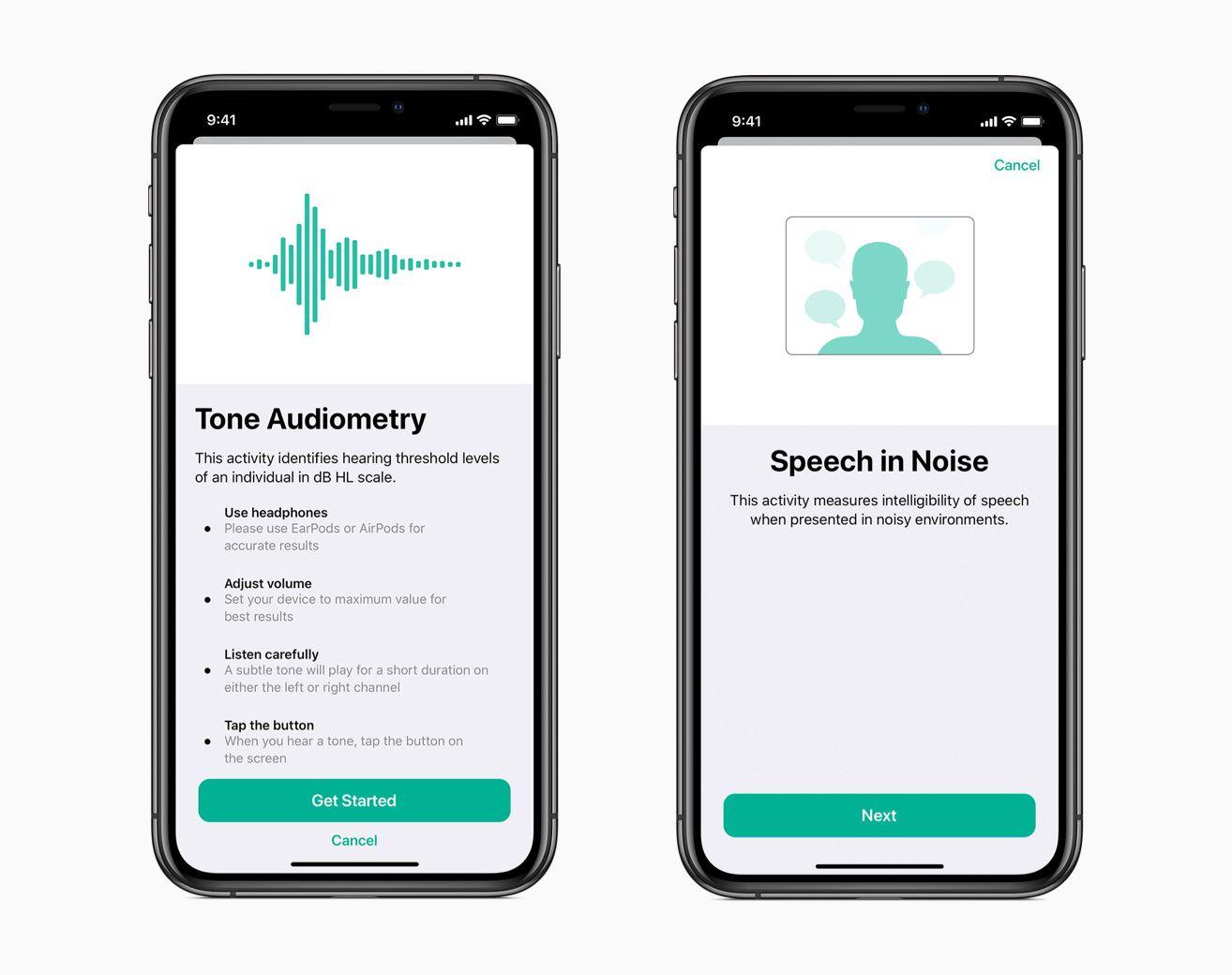
In collaboration with Apple Acoustics Engineering, the following modules were developed to measure a study participant’s hearing ability in a few different ways.
dBHL Tone Audiometry: This implements the Hughson-Westlake technique enabling the determination of a user’s hearing threshold on the dBHL scale. In order to ensure accurate results calibration data for AirPods and EarPods are provided. This includes three different tables, the first one provides the volume curve on an iOS device, or the gain applied at a given volume level. The second table maps out the headphone’s acoustic output sensitivity in dB SPL per frequency. The last table provides the Reference Equivalent Threshold Sound Pressure Levels or RETSPL, commonly used when calibrating audiometric equipment.
Speech in Noise: This task enables researchers to evaluate speech intelligibility in various background noise levels. During this test users listen to audio playback over headphones which includes recorded sounds of a cafe mixed as background noise as well as a spoken phrase. The participant will be asked to repeat back the spoken phrase using the Speech Recognition task. Throughout the task, the cafe background noise will increase in levels, allowing developers to calculate the Speech Reception Threshold (SRT) of a user.
Environmental SPL Meter: This task is calibrated to use an iOS device’s microphone to determine how noisy the environment is. It can be incorporated as a step into any hearing test, module or task to ensure the user is in a proper setting to complete the current assessment. For example, if a user is being asked to hear tones in the tone audiometry task, the environment SPL meter step can take place first as a gating step to ensure the user is not in an environment that is too loud to accurately complete the task. An A-weighting filter is applied to the signal in order to measure the environment sound pressure level in dBA, a commonly used metric.
Watch the feature announcement at the WWDC conference
Vision Tasks
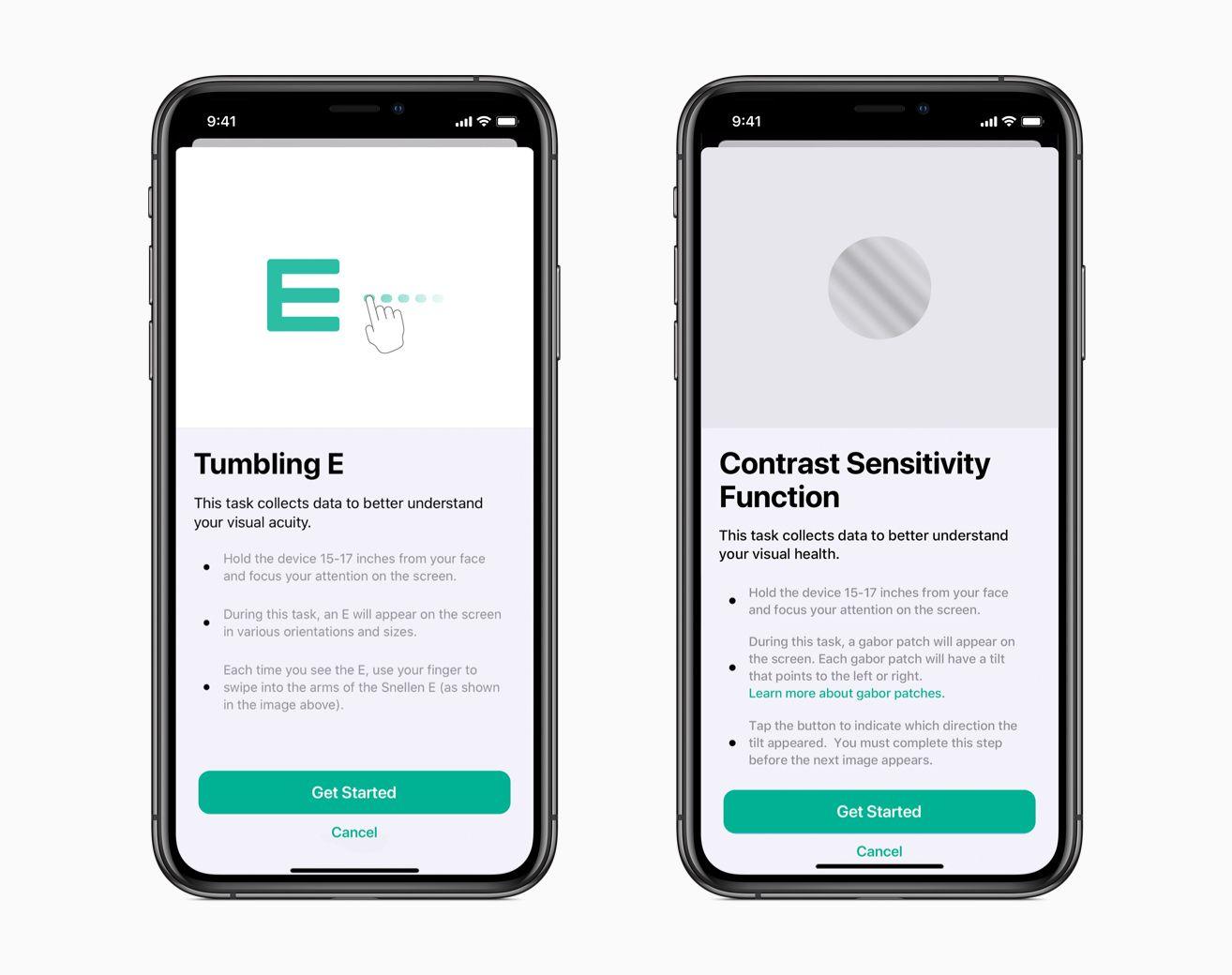
ResearchKit and the Vision team at Apple collaborated to develop novel vision active tasks leveraging the true depth camera.
Visual Acuity - Tumbling E: Leveraging the true depth camera to control the test distance and stimulus, users must hold the device a specified distance from their face. Once users are in the proper range, a Snellen E is displayed on the screen and users are expected to swipe into the arms of the Snellen E. The stimulus will be presented in varying sizes and orientations until the task is completed and a logMAR score will be generated as a result.
Contrast Sensitivity Function: To provide a detailed contrast sensitivity measurement this task uses Gabor patches which vary in spatial frequency and orientation over the course of the task. Leveraging the true depth camera to control the test distance and stimulus, users must hold the device a specified distance from their face. Once users are within the correct distance from the device, the varying stimuli will display on the screen and the user must determine the upward tilt of the Gabor patch. The results of this test will allow you to generate the sensitivity versus spatial frequency curve.
Watch the feature announcement at the WWDC conference
Research App
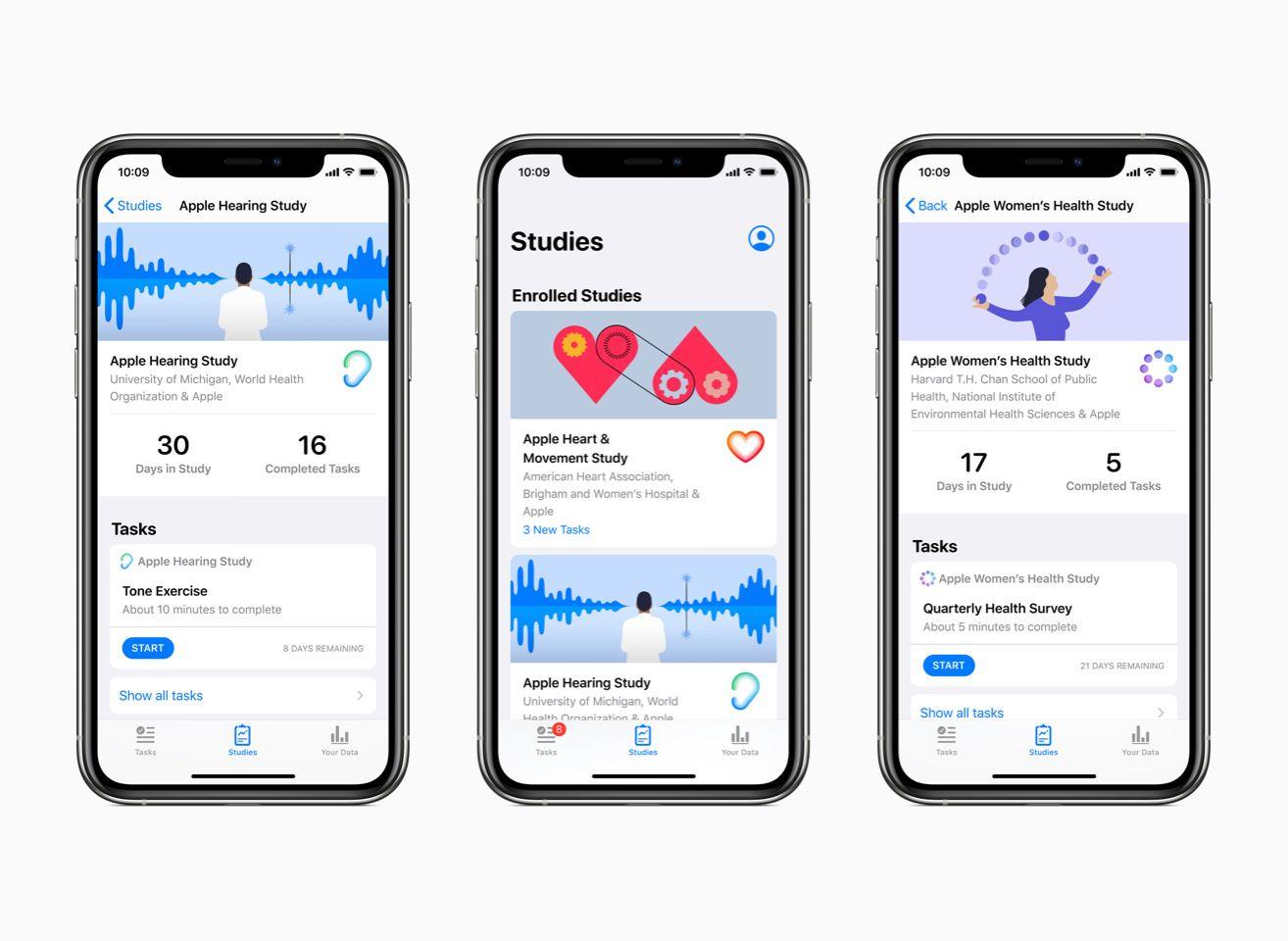
In 2019 Apple launched the Research app that was built leveraging ResearchKit. Initial studies will focus on three topics: Hearing, Women’s Health and Heart + Movement.
The Apple Research app democratizes how medical research is conducted by leveraging the ubiquity of Apple Watch and iPhone and bringing together academic medical institutions and research community to customers eager to contribute to advancements in health science (or research). Participants who enroll into research studies available within the Research app will be able to contribute to potential medical discoveries and help create the next generation of innovative health products from the comfort of their own home. The Research app will be available as a free download in the App Store.
Get the Apple Research app on App Store